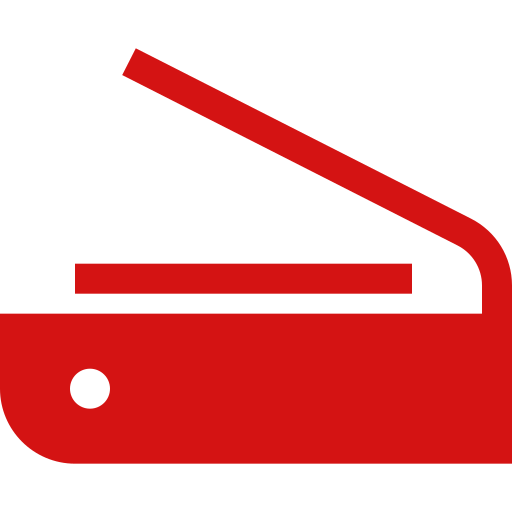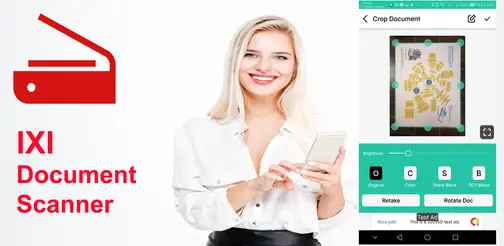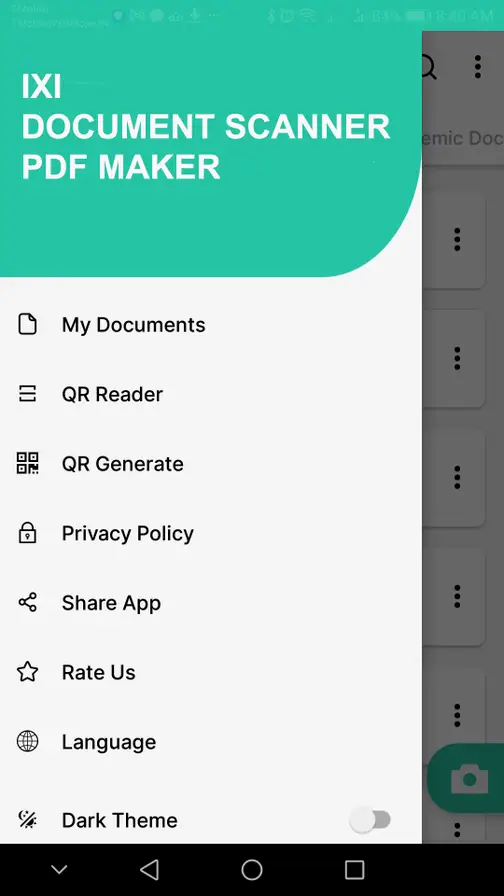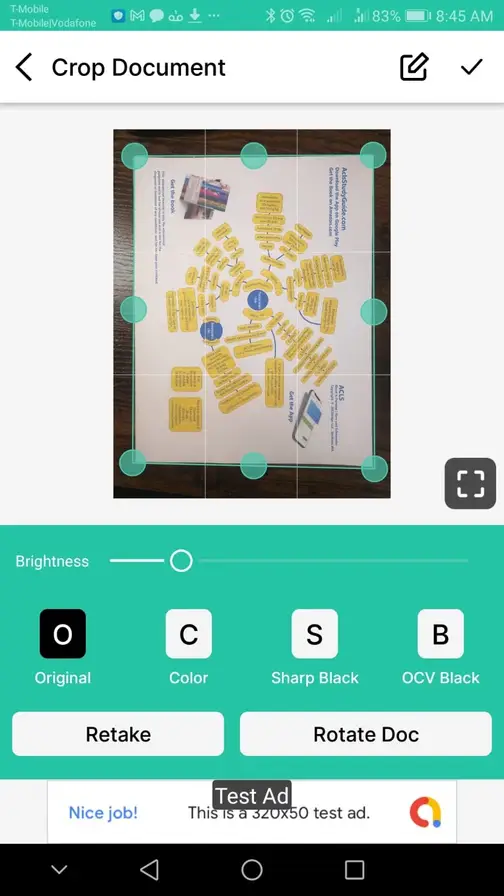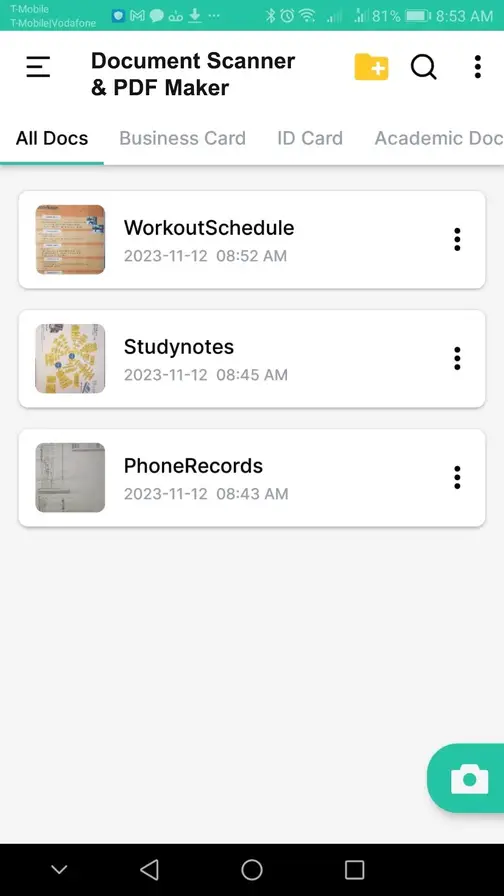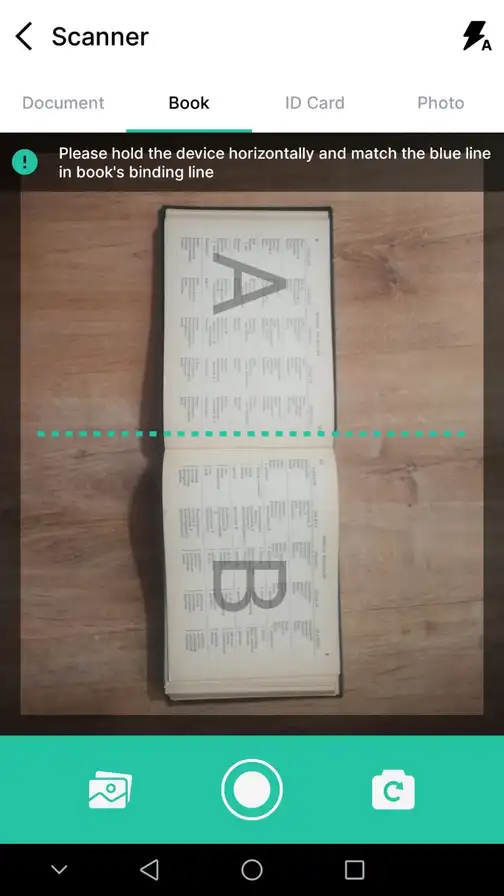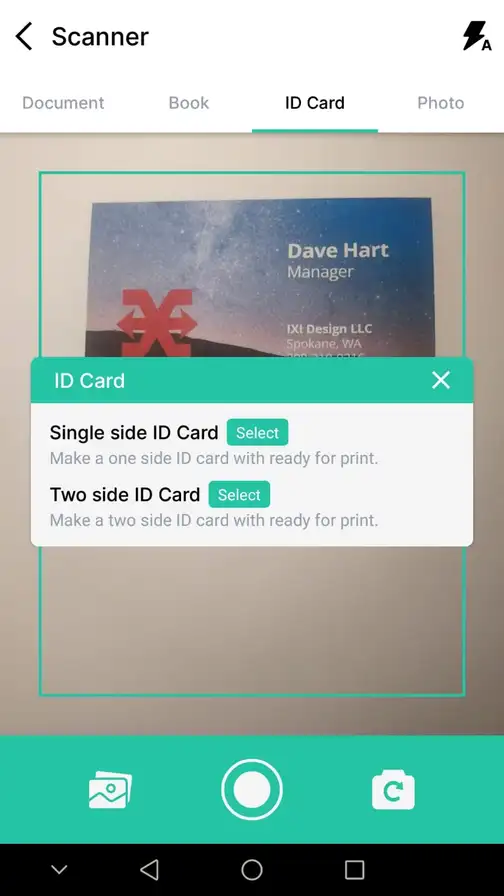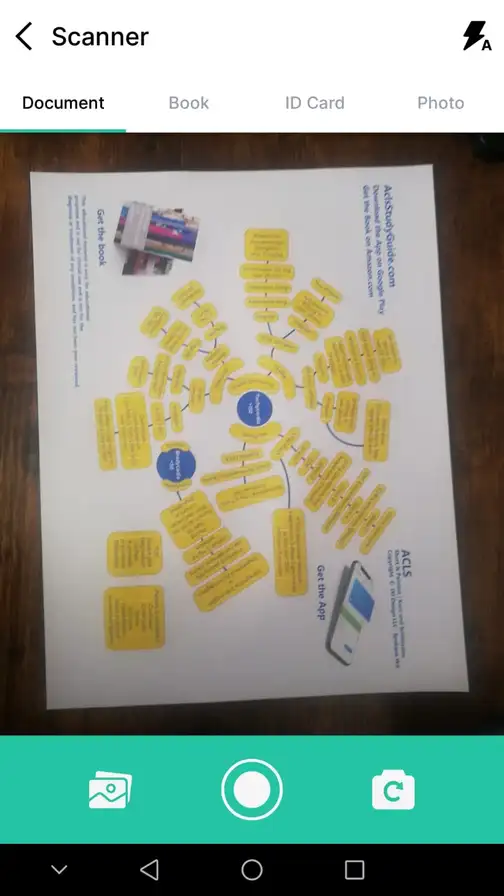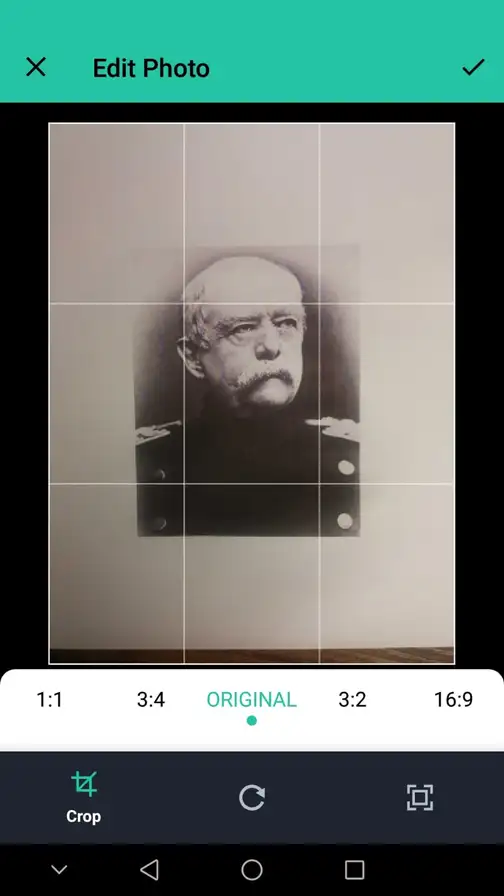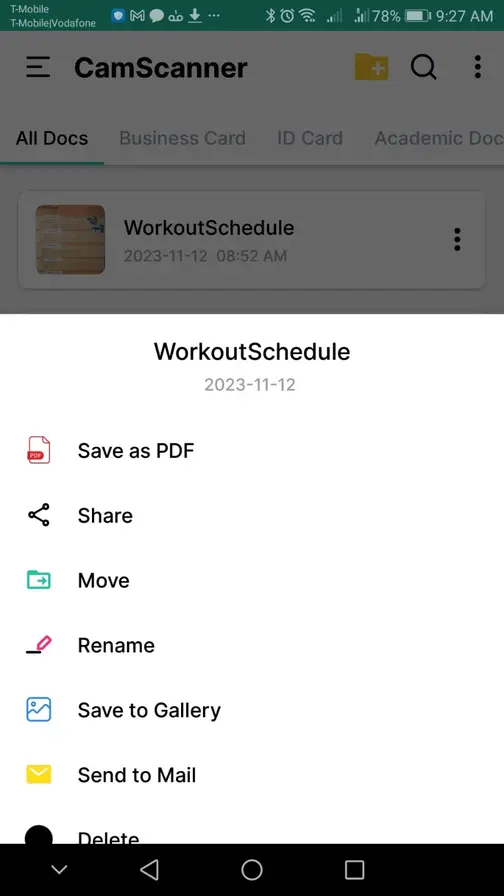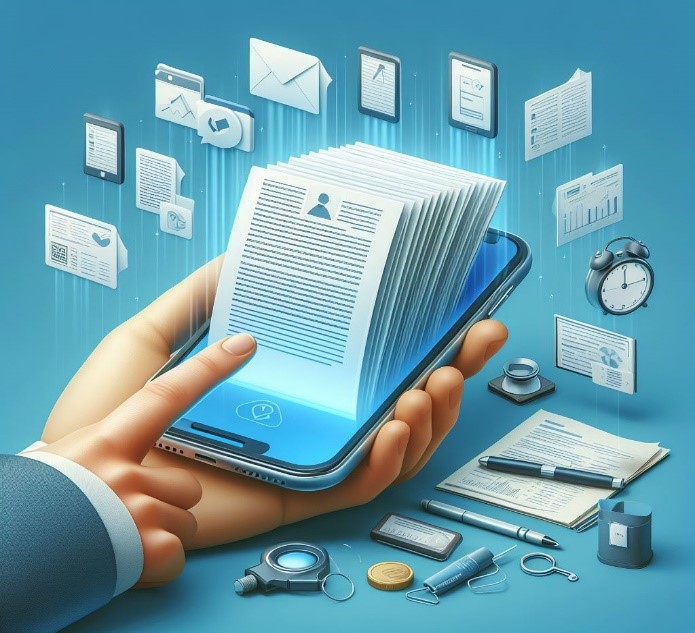IXI PDF Scanner: The Reliable & Effortless Digital Scanning Solution
Navigating PDF Scanner apps should be a breeze, right? Unfortunately, the reality is often a far cry from a seamless experience. Picture this: you open an app, only to be met with a confusing interface that feels like a puzzle rather than a solution. Ever experienced your phone slowing down or crashing while scanning? That's the resource consumption headache we're talking about.
And let's not forget the subscription fatigue – for those rare moments when you just need a quick scan, getting bombarded with watermarks, intrusive ads, or limited options is less than ideal.
But wait, there's more. Limited editing tools, missing batch processing, and a lack of diverse export options can turn a simple task into a tedious one. And if you're eyeing those premium features, be prepared for a hefty price tag.
Scanning should be a breeze, not a battle. That's why finding an app that sidesteps these pitfalls is crucial for a hassle-free scanning experience on your smartphone.
How would you like to scan anything you want with just a few clicks? That's what IXI PDF Scanner can do for you – The Easy & Fun Way to Go Paperless. You might be wondering what makes IXI so special.
Well, imagine this: a simple and intuitive interface that lets you scan without any hassle, plus a low impact on your smartphone's performance for a smooth experience. No strings attached; our totally free version doesn't ask for your email, doesn't add any watermarks, and doesn't limit how much you can scan.
Enjoy the benefits of OCR functionality and batch processing, which let you scan everything from documents and books to photos, ID cards, and even QR codes. IXI is more than just a scanner, it's also a powerful editor, a smart organizer, and a handy sharer.
And here's the best part – upgrade to the pro version for a one-time, wallet-friendly fee of $1.99, and get rid of those annoying ads for good. Say goodbye to the hassle of bulky scanners and stacks of paper – IXI invites you to a future where simplicity meets endless possibilities. Your document management adventure starts here.

Discover the Reliable & Effortless Digital Scanning Solution
Now that you've explored the exciting world of PDF Scanner apps, it's time to discover how IXI PDF Scanner stands as the ultimate solution for your scanning needs. Dive deeper into its intuitive interface, powerful features, and seamless integration with your workflow. Witness how IXI empowers you to scan like a pro, no matter your background – from the bustling business professional to the organized student, the creative mind to the adventurous traveler. With IXI, step into a world where document management is effortlessly streamlined and possibilities are truly endless.
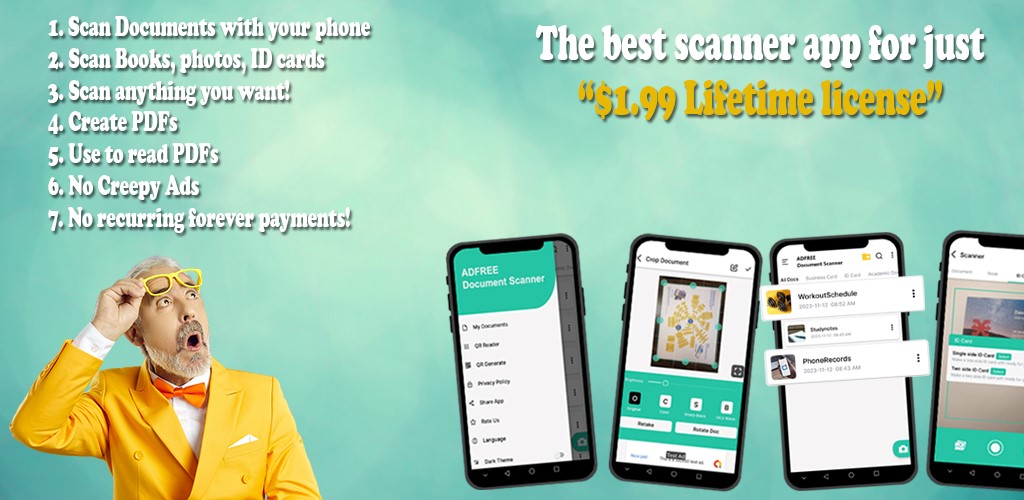
1. User-Friendly Interface:
- Discover the pinnacle of efficiency and ease with IXI PDF Scanner – The Reliable & Effortless Digital Scanning Solution. This user-friendly app has set a new standard for document scanning, earning its place as an indispensable tool for individuals seeking convenience and reliability.
- The interface is a testament to simplicity, featuring clearly labeled options that guide users seamlessly through the scanning process. Whether you're capturing documents, books, ID cards, photos, or even QR codes, IXI ensures a smooth and intuitive experience. The app's ability to provide high-quality scans is evident from the displayed images, showcasing sharp and clear details.
2. Efficiency at Its Core:
- Experience a scanning app that works with you, not against you. IXI keeps your device running smoothly with low CPU and memory usage. No more performance issues or unexpected crashes—just reliable, efficient scanning.
3. Subscription-Free Freedom:
- Unlike other apps that impose subscription fatigue, IXI PDF Scanner offers a fully free version with no login requirements, no watermarks, and no scan limits. Scan without constraints and make digital organization a breeze.
4. Limitless Possibilities:
- Unlock the power of OCR and batch processing capabilities. IXI PDF Scanner goes beyond basic scanning, allowing you to extract text effortlessly and process multiple documents simultaneously.
- One of IXI's standout features is its versatility in document recognition. Smart recognition technology automatically detects the type and format of the document, optimizing the scan accordingly. This time-saving feature eliminates the need for manual adjustments, preserving the original layout and formatting of your documents.
5. Complete Editing Tools:
- IXI PDF Scanner doesn't just stop at scanning; it offers a complete set of editing tools. Users can adjust brightness, color settings, and even crop images with ease. The app supports various formats, such as PDF, JPG, PNG, and TXT, ensuring compatibility across different platforms and devices.
6. Upgrade to Pro for Perfection:
- And here's the deal-maker – a one-time payment of $1.99 unlocks the pro version, eliminating ads for a lifetime. This affordable price point makes IXI a practical and cost-effective choice for anyone seeking a versatile and useful scanning tool.
Try This Free app Now and Discover the Reliable & Effortless Digital Scanning Solution
IXI PDF Scanner is more than just an app – it's a solution to all your scanning needs. With features designed to make your document management easy and efficient, IXI ensures that every scan is a high-quality digital copy. Download IXI PDF Scanner now and explore the full potential of your device – where every document, book, photo, and ID card is scanned and stored in one place. Simplify your scanning process with IXI PDF Scanner today!
IXI PDF Scanner is an app that you don't want to miss. You can download it from the Google Play Store.
: https://play.google.com/store/apps/details
How to Use IXI PDF Scanner
The IXI PDF Scanner app is a user-friendly tool designed for efficiency and ease of use. The interface is clean and intuitive, with clearly labeled options such as "My Documents," "QR Reader," and "Privacy Policy." Users can easily navigate through the app, making document scanning a breeze. The inclusion of a dark theme option caters to users who prefer a dimmer display for enhanced visual comfort. Overall, this ad-free experience ensures uninterrupted productivity, making it a go-to choice for professionals and students alike.

This app is a great alternative to other scanner apps that are cluttered with annoying ads and pop-ups. It offers a smooth and seamless scanning experience without any distractions or interruptions.
I appreciate how this app has a QR reader and generator feature, which is very useful for scanning and sharing codes. It also has a privacy policy that explains how the app handles user data and permissions. It’s nice to see an app that respects user privacy and security.
This app supports multiple languages, which is a plus for users who speak different languages or need to scan documents in other languages. It also has a rate us option, which allows users to give feedback and suggestions to the developers. It’s clear that this app cares about user satisfaction and improvement.
The IXI PDF Scanner app is a great tool for anyone who needs to crop their images and documents to the size they need. The interface is intuitive, with clear options for adjusting brightness and color settings, ensuring that each scan or photo is of the highest quality. The ability to retake or rotate the document directly from the app adds an extra layer of convenience, making this app a must-have tool for professionals and students alike who often need to digitize documents quickly and efficiently.
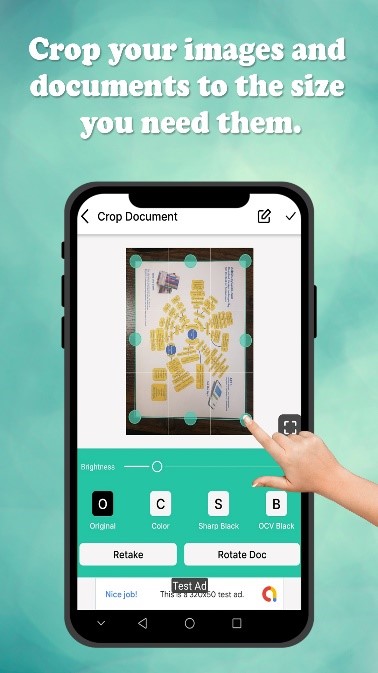
I like how this app has a simple and easy-to-use cropping feature, which allows me to select the exact area of the document I want to scan. It also has a preview option, which lets me see how the cropped document will look before saving it.
This app has a variety of brightness and color settings, which help me enhance the clarity and readability of the scanned documents. I can choose from original, color, sharp black, and OCV black modes, depending on the type and quality of the document I’m scanning.
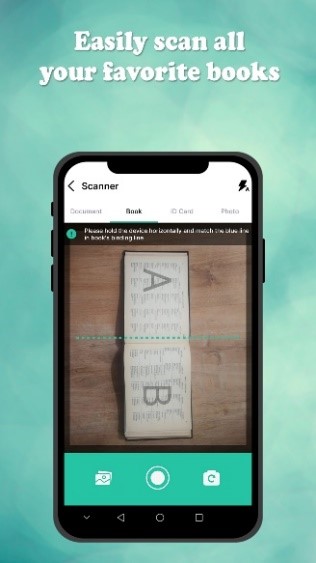
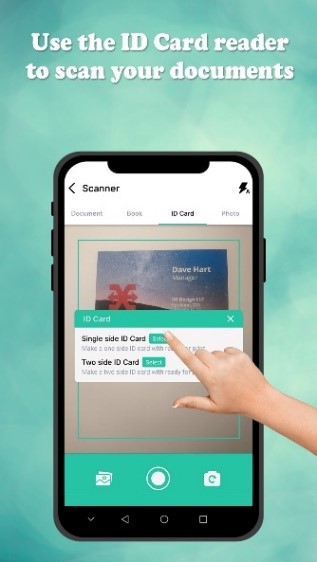
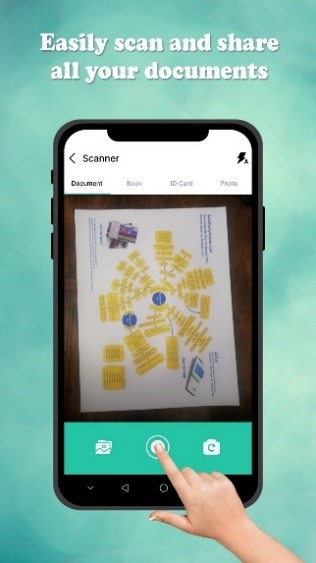
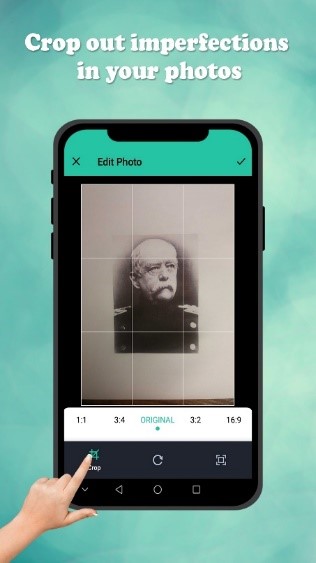
The IXI PDF Scanner app is a great tool for anyone who loves to read and wants to scan their books easily. The interface is intuitive, with clear instructions and visual aids to guide users through the scanning process. The app's ability to easily switch between different document types, including books, adds versatility.
The clean and minimalistic design ensures that users can focus on the task at hand without any distractions. It’s an essential tool for book lovers looking to create digital copies of their treasured collections.
This app has the ability to scan both single and double-sided ID cards adds versatility, catering to varied user needs. The visual feedback provided during the scanning process ensures accuracy, instilling confidence in users about the security and reliability of their data capture.
The interface, as seen on the smartphone screen, is intuitive with clearly labeled options for scanning different kinds of documents including books, ID cards, and photos. The app's capability to provide a clear and high-quality scan is evident from the displayed scanned image. The turquoise call-to-action button is prominently placed, ensuring a seamless user journey from scanning to sharing.
This app has a high-quality cropping feature, which produces sharp and clear images without compromising the original details and quality of the photo. And variety of aspect ratios to choose from, such as 1:1, 3:4, ORIGINAL, 3:2, and 16:9, making it suitable for different purposes and platforms. Users can also adjust the zoom and rotation of the photo as needed, giving them more control over the final result.
The IXI PDF Scanner app categorizes documents into sections like "All Docs," "Business Card," "ID Card," and "Academic Doc," making file retrieval quick and hassle-free. The visual preview of files like "Workout Schedule," "Study notes," and "Phone Records" with timestamps adds to the ease of use. The app's aesthetic, with a pleasing contrast of colors, ensures that users have not just a functional but also an enjoyable experience.
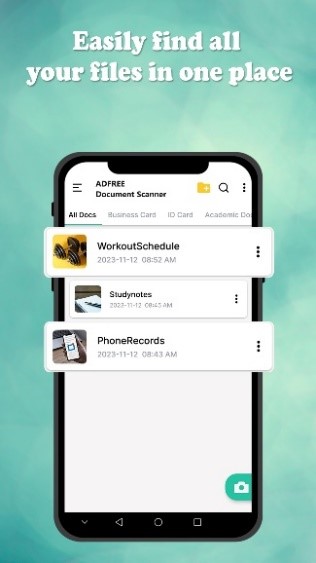
This app is a perfect solution for anyone who needs to organize and access their scanned documents in a simple and efficient way. It allows users to search for files by name, date, or category, making it easy to find what they need in seconds.
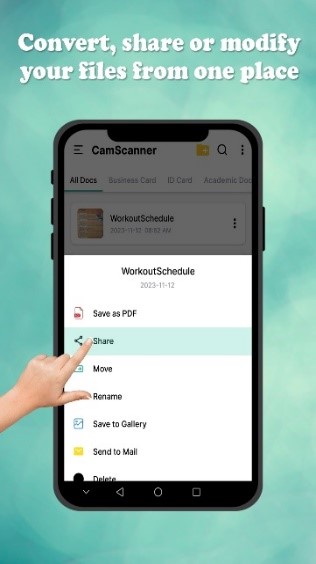
With a clean and intuitive design, users can effortlessly convert, share, or modify their files from one centralized location. The app displays options like saving as PDF and sharing with just a touch, making it an indispensable asset for professionals and students alike who are in need of an efficient document management solution.
This app has a high-quality scanning feature, which produces sharp and clear images of the documents. Users can also adjust the brightness and contrast settings, as well as crop and rotate the images as needed.
Also has a smart recognition feature, which automatically detects the edges and corners of the document and aligns the scan accordingly. This saves users time and hassle, as they don’t have to manually adjust the scan or worry about distorted images. The app also preserves the original layout and formatting of the document, making it easy to read and understand.
Conclusion
If you are looking for a reliable, convenient, and versatile document scanning app, look no further than IXI PDF Scanners. This app is designed to help you scan, edit, and share all types of documents, including books, ID cards, photos, and more. You can easily create PDFs, read them within the app, and send them to your contacts or cloud storage. You can also scan and share QR codes, and access your files from one place. The app has a user-friendly interface, with clear options and instructions, and a dark theme option for enhanced visual comfort. The app also has a smart recognition feature, which automatically detects and optimizes the scan, preserving the original quality and layout of the document. And the best part is, you only have to pay $1.99 for a lifetime license, which is a great deal for such a versatile and useful tool. Don't miss this opportunity to get the best document scanning app on the market. Download IXI PDF Scanner today and make your digital scanning journey effortless with IXI PDF Scanner today.
Note: If you're also looking for effective screen recording, consider IXI Screen Recorder – the perfect companion for capturing and sharing your screen activities effortlessly.
: https://play.google.com/store/apps/details?id=com.us.jk.pdfscanner